
KBC Sign
Log in to the KBC Business Dashboard using your phone
- No card or card reader required
Use the KBC Sign app to easily log in to the Business Dashboard with your phone. Your login method always close at hand! - Security first and foremost
- Doubly protected: to launch KBC Sign, you must unlock your phone and enter your login code in the app.
- Log in and sign transactions
Log in and easily sign transactions in the KBC Business Dashboard with the app.
What is KBC Sign?
KBC Sign is a free phone app that allows you to quickly and securely log in to your KBC Business Dashboard.
Download KBC Sign on your smartphone
The benefits at a glance:
- Use any browser to log in with KBC Sign.
- Use our Sign app with no need to install it or software updates on your computer, just on your phone.
- Have our Sign app with you at all times on your phone.
- Stay doubly protected with the app: unlock your phone and log in to KBC Sign.
- Avoid using easily lost or stolen cards with an app on a phone that’s conversely much harder to misuse.
How does it work?
It's easy to log in using KBC Sign:
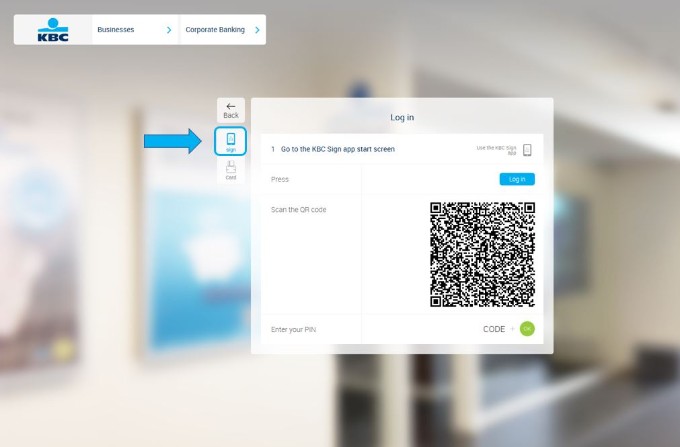
Step 1: Go to your Business Dashboard and choose to sign up with KBC Sign

Step 2: Go to the KBC Sign home screen and tap 'Login'

Step 3: Scan the QR-code on the screen
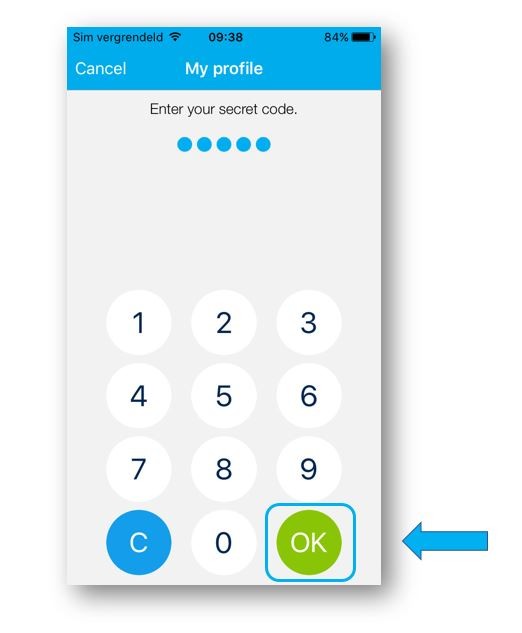
Step 4: Enter your secret code and click 'OK'
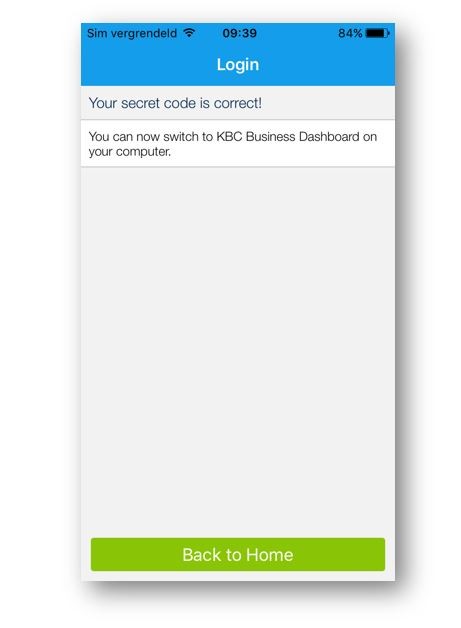
Step 5: You can continue on the Business Dashboard
Get started with KBC Sign
- Inform your KBC Business Dashboard administrator
- Install KBC Sign on your phone
- Log in to your Business Dashboard for the first time with KBC Sign – step-by-step guide
Download KBC Sign on your smartphone
Any questions?
Your relationship manager is there to help you.


