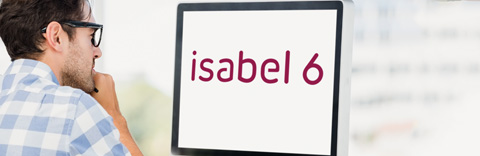Manage accounts at different banks in one place
Isabel 6 manages all your business accounts in one, uniform manner.
One subscription for multiple users
Each user can also be granted different rights and options.
Seamless integration with your accounting package
Invoices can be paid in one single action.
What is Isabel 6?
Isabel 6 is an electronic application which allows you to safely manage and control all your business accounts (at multiple Belgian banks or forming part of multiple companies) in a uniform manner.
Isabel allows multiple users to actively use one subscription, each of whom can be granted different rights and options. It is also possible to integrate accounting software and exchange electronic invoices through Zoomit.
Each Isabel 6 user also has access to the KBC Business Dashboard, the portal where you can find KBC-Online for Business.
Isabel 6 is a product of the Isabel Group. Find out more about the benefits, references, terms, conditions and rates for Isabel 6 at www.isabel.eu.
The functionalities of Isabel 6
|
|
How does Isabel 6 work?
Isabel 6 is an internet application that can be used on a Windows computer or an Apple computer (Mac). To gain access to Isabel 6, all you have to do is install security software and activate the Isabel security.
Isabel 6 consists of two modules to be selected by the user; within a module you, as a user, only activate the functions you require for your company.
1. Bankit Signing module
This module is intended for users who only need to access or sign bank transfers (prepared by other users). All other functions are disabled.
2. Bankit Standard module
This module is for users who need to prepare payment orders and view account information. This module comprises the following functions:
- Enter, sign, send and import SEPA and international payments
- Query, view and edit account information (a wide range of options to manage accounts)
Users of the standard formula can choose their personal settings from the following supplementary functions:
- Multisign: enabling payments to be signed by different users (agents holding power of attorney).
- Export account information to your accounting software: export files with encrypted account information (CODA, MT94X, etc.) intended for processing by accounting software
- Isabel Go: transfer payments and account information between Isabel and your accounting software at the click of a mouse
- Enter and import SEPA Direct Debit to allow collection from customers
Export files from Isabel 6
The Bankit Standard module in Isabel 6 allows you to export account information to accounting software. Most accounting software has a payments module for saving any unpaid invoices to a bank file. This file can be sent to KBC in XML format using Isabel 6.
KBC can then use Isabel 6 to send you a file containing information on the processed invoices (CODA, SWIFT MT94X, etc.). You can import this file into your accounting software so that all your invoices will be debited in one go. This whole process is made even easier with Isabel GO. With a single click of the mouse you can exchange files between your accounting software and Isabel 6.
Safe and reliable
The Isabel certificate, combined with RSA and smart card technology, makes Isabel one of the most secure systems in the world. It is therefore not surprising that Isabel is also the main Belgian authority that issues class 3 certificates. These certificates guarantee the identity of the card holder, the authenticity of the message and the integrity of its contents. This is also the main reason why an Isabel 6 card can be used to gain access to various e-Government applications, such as the electronic VAT return and the facility for filing annual accounts.
Want to know more?
Your KBC relationship manager will be happy to provide you with more information on Isabel 6.