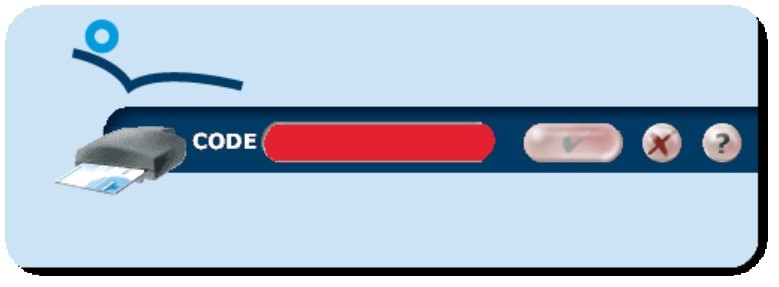This manual only applies if you log in to and sign in %%product.onlineofrbusiness%% (KO4B) using anKBC e-Business Card. If you've opted for KBC Business (the alternative security method), a certificate does not need to be installed.
An KBC e-Business Card that has already been activated can subsequently be installed or re-installed manually via the configuration screen of the KBC-Online for Business security software.
To open the configuration screen, go to the start menu > KBC-Online for Business > Configuration screen (the icon appears below). Users of Windows 10 should go to the start menu > All apps > KBC-Online for Business > Configuration screen.

You then have to tap or click 'Install your certificate' in the configuration screen.
certificaat-e-Businesskaart.jpg/_jcr_content/renditions/cq5dam.web.2000.9999.jpeg.cdn.res/last-modified/1504614317479/cq5dam.web.2000.9999.jpeg)
The login screen that opens will then prompt you to insert the KBC e-Business Card.
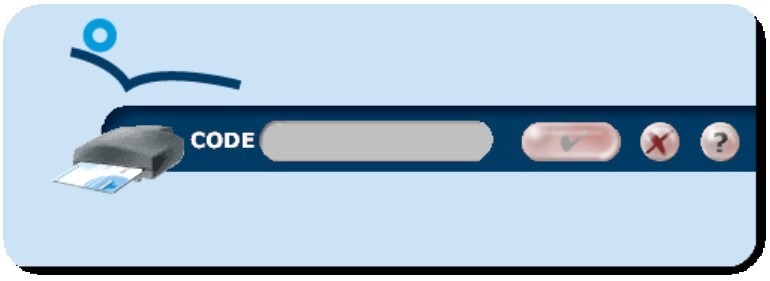
The input field turns white after the KBC e-Business Card has been inserted.
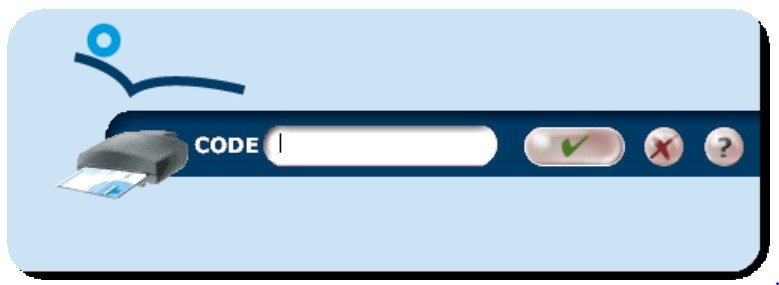
Enter your PIN and tap or click the green tick.
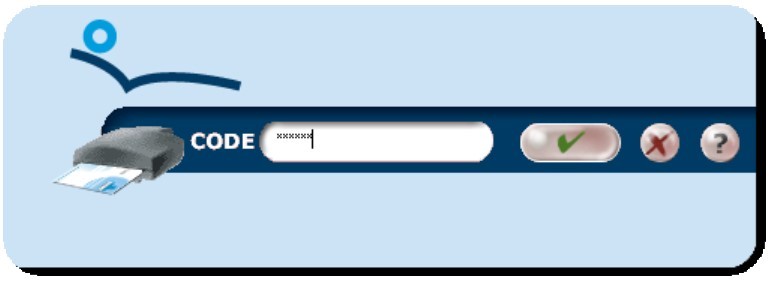
If you've entered the correct PIN, you will be notified that the certificate has been properly installed. You can now log in to KBC-Online for Business.

If you've entered an incorrect PIN, the input field turns red and you will see a message indicating the number of PIN attempts left. After five unsuccessful attempts to enter your PIN, yourKBC e-Business Card will be blocked and you will have to apply for a new one.