
Fraudsters often send messages that create a sense of fear and urgency. These messages also contain a link to a fake website whereby the fraudsters use all sorts of scenarios to try to get hold of your personal and banking data, including your (response) codes.
With these data and codes, they then install a KBC Mobile on their device that gives them access to your accounts..
How do criminals operate?

The message contains a link that takes you to the fake website, telling you to:
- Enter your personal details and card number
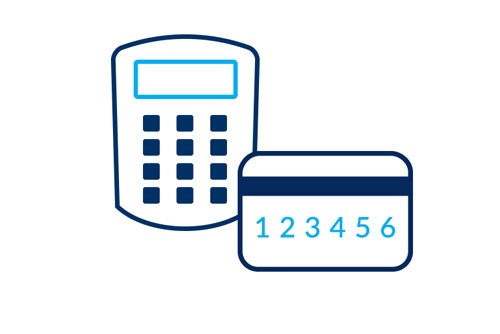
- Provide your response codes
- Once they have their hands on your card number and response code, they can log in to bank online in your name and steal from you by fraudulently transferring money from your account.
How can I protect myself against Mobile Phishing?
- Question every message that you receive. Fraudsters can easily add a KBC logo or fake the sender’s name. If you’re in any doubt, forward suspicious messages to secure4u@kbc.be.
Don't blindly believe every message. We’ll never ask you by e-mail, text message or phone to solve a problem with your account or the online banking service you use with us. - Never give your debit card to anyone else and never send it off in the post.
- Save the real KBC website (https://www.kbc.be) as a favourite or enter the address manually in your browser.
- Keep the codes you generate with your card reader secret, just like your debit card PIN. They are the key that unlocks your money and they are strictly personal to you. We’ll never ask you for them by e-mail, text message or phone.
- Watch out! Scammers are increasingly using bogus websites with URLs starting with https://. The ‘s’ in https stands for ‘secure’ and tells you you’re using a secure connection. However, that’s no guarantee that the party you’re dealing with is trustworthy.
- Verify that the KBC website you’re using is legitimate.
Check the URL in your browser address bar and make sure that the: - KBC website address starts with ‘https://www.kbc.be’
- KBC Touch address starts with https://kbctouch.kbc.be/.


